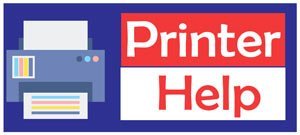This means that the paper feeds and printing action occurs, but the print is bad or even blank.
Possible causes:
- Ink or toner tank empty
- Print head partly blocked.
- Print head electrically defective.
- Fault on print carriage loom (service fault)
- logic board damaged (service fault).
- Any combination of the above.
Printer for Service:
Call us and our technician will fix almost every printer problem.
870 - 484 - 4525If you think you have an electrically defective print head, be aware that it IS possible for the print head and logic board to engage in mutual damage, (A blows B and then B blows A’) – a situation that can cause grief if the owner tries to solve the problem cheaply by buying a new print head! The safe option is to take the printer for service and let a technician sort it out.
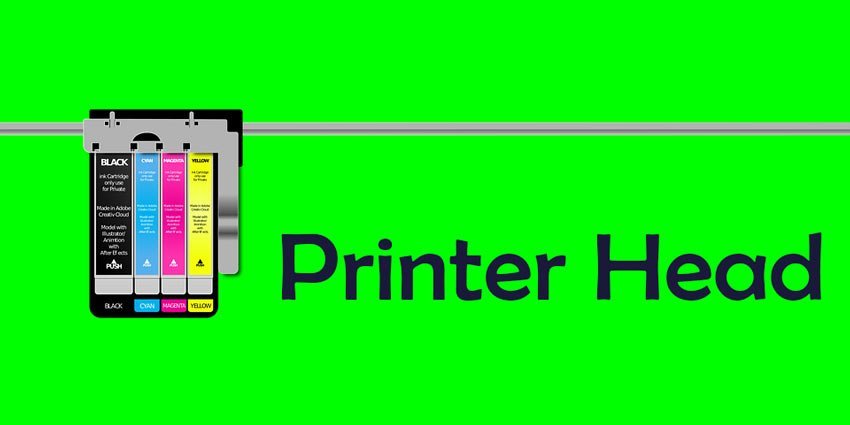
If you suspect that the print head could be partly blocked, you can check this out by getting the printer to perform a test pattern.
Most printers can do this, either from the printer driver software (in Windows XP, click on Start, Printers and Faxes, (right-click on the relevant icon), Properties, Maintenance, Test Pattern), or by some button-pressing on the printer itself, or both.
Look at the output to see what’s missing.
Ink or toner empty:
Be aware that readouts showing an ink tank to be part full may not be telling you the truth.
In many cases, to the great surprise of owners, these are not a measurement at all, but the output of some clever software making a guesstimate of how much ink is remaining based on the amount of printing and purging done.