3 Laser Printer Troubleshooting
Laser printers, like any other electronic device, can sometimes fail. For example, your prints may come out with little smudges or even the entire page black. Do not worry. We present you the solutions of laser printer problems.
At Printer Help we care that you have the best possible printing experience. That’s why we have for you some types of laser printer problem solutions. Keep reading and let us help you
Your prints come out with the whole page black
Let’s say you are trying to print an article or text. Instead of giving you what you sent to print, completely black pages come out of your printer.
Of course this is a big problem. Not only are you not printing what you need to print, you are also wasting high amounts of toner.
Here are two possible causes for this problem. In the same way, we have for you the solutions of laser printer problems.
Bad connection between cartridge and printer
Black pages can be the result of a poor connection between the cartridge and the printer. That is, it can be easily solved. All you need to do is take out the cartridge and reinstall it. Check if this fixes the problem. If not, the situation may have another explanation.
Micro-chip problem
The other possible explanation is that there is a problem with the toner cartridge micro-chip. This would then be causing a problem in the electrical current of the printer. In this case, the problem has no simple solution and you need to replace the entire cartridge.
Your prints are smudged or blurred
A problem similar to the previous one, but less extreme. When you try to print something, the content is smeared or blurred. This is a troublesome thing that can cause all kinds of problems. That’s why you should fix it as soon as possible. Next we will tell you what the possible causes are and how you can solve it.
The wrong printer settings
Have you tried to print with the wrong printer settings? For example, do not use specific settings for printing on colored paper, labels, or photo paper. Each type of paper needs the appropriate settings. Try changing the settings and see if that fixes your problem.
Printer for Service:
Call us and our technician will fix almost every printer problem.
870 - 484 - 4525It is important that you check the type of paper you are going to use in your printing. If you use sheets thicker than bond paper, the toner will not adhere. That is why it is important that you choose a heavyweight paper type. This change is going to make all the difference in your impression.
Fuser problem
Changing the settings didn’t fix the problem? Are the prints still smudged or fuzzy? This is probably a problem with the fuser. If your printer has a lot of use, the fuser may not be hot as before. When this happens, the fuser does not completely burn the toner and the toner remains loose.
To verify this situation, use bond paper. Bond paper is a type of paper that is considered normal. If toner still comes off after printing, the problem is caused by the fuser. In this case, you need to replace the fuser.
We recommend contacting the manufacturer of your printer for more information. If you have a guarantee, take advantage of it. This is one of the laser printer problem solutions.
Noisy printer
Are you experiencing an annoying noise coming from your printer? A sound that appears to be something that is grinding? Do you want one of the laser printer troubleshooting solutions? Any kind of abnormal sound is almost always caused by the toner cartridge or the drum unit. These are fundamental elements of the printer, so it can be a serious thing.
The bad thing about this problem happening to you is that it is usually caused by component problems. These component problems occur inside the cartridge or the drum unit. As these products have more than fifty moving parts within them, it is not something that can be easily fixed. When your printer makes a strange noise when printing and before it did not, it is very likely that the cartridge it has is not rotating properly.
Printer for Service:
Call us and our technician will fix almost every printer problem.
870 - 484 - 4525This, one of the problems of laser printers, will always appear from the first time you put the cartridge. If when putting the cartridge it did not make any strange noise, it will continue because the gears are well synchronized. What we recommend you do is immediately order a new cartridge or drum unit.
Also, it is best not to use the printer until the problem part has been repaired. If you use it carelessly, you can cause real damage to the printer. This could make you need to pay more to repair it. This was another one of the solutions for laser printer problems.
Like all electronic devices, printers can fail. The important thing is not to lose your cool and find the best way to fix them. We have the solutions for laser printer problems.
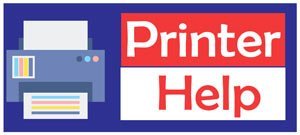

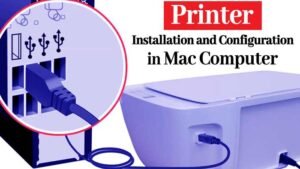
![Read more about the article 100% Solution if your Printer prints [Blank Pages]](https://yourprinterhelp.com/wp-content/uploads/2021/09/Blank-Pages-300x169.jpg)
